I’ve spent the last couple of days installing Sitecore and Microsoft Dynamics CRM onto a VPS (Windows Server 2008 R2) and I came across a rather annoying problem. During the system checks part of the installation of Dynamics CRM 2011 I was getting the error message ‘The instance name must be the same as computer name’.
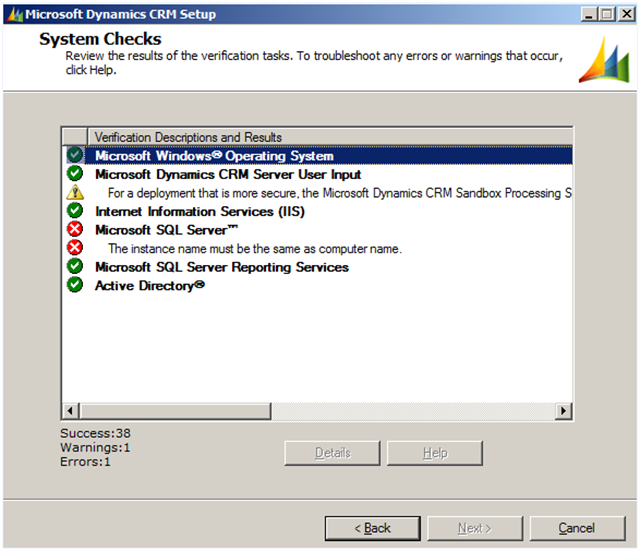
I googled and came up with the following to rename the instance.
sp_dropserver 'oldservername'
go
sp_addserver 'newservername'
go
However, that didn’t resolve the issue. Eventually I run SQL Profile to see what was going on.
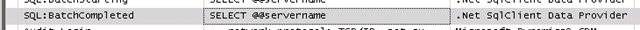
Running SELECT @@servername I could see the result was (NULL). A bit more googling and it turns out I need the following:
sp_addserver 'newservername', local
And then a restart of the sql server service and all was good.