Not sure why, but I don't remember ever setting conditional breakpoints in .NET. I've done it countless times in VB6 in years of yore, but can't for the life of me remember doing it (recently) in .NET
It took me few minutes of looking for the watch window to stumble conditional breakpoints being in the Breakpoints window (der!). Anyway, here's a quick reminder.
1. Add your breakpoint
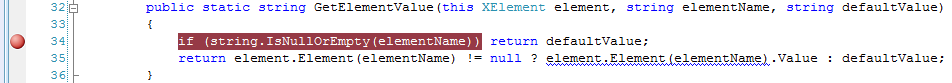
2. Open the Breakpoints window (Ctrl + Alt + B)
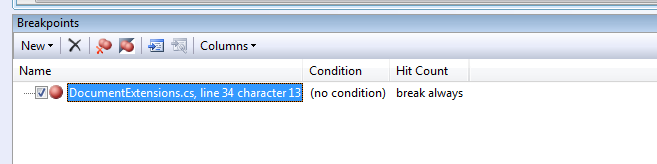
3. Find your breakpoint, right click on it and click on "Condition"
4. Once the Breakpoint Condition popup opens, set the Condition checkbox and enter your condition
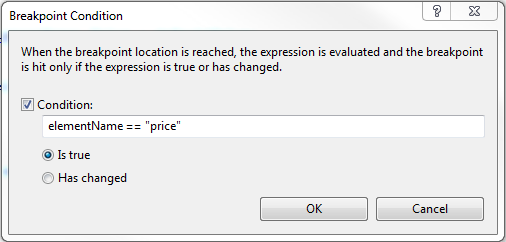
5. Your breakpoint will indicate if it is conditional.
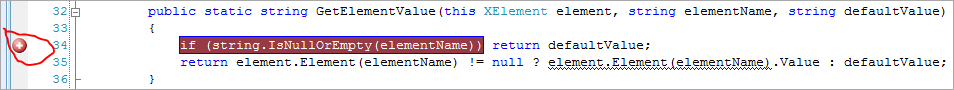
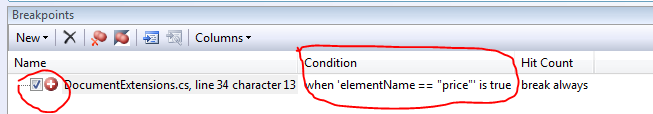
Now execution of my debugging software will stop in the GetElementValue method when elementName = 'price', the case I was having trouble with.