Did you just install Web Essentials 2012 version 2.5.1 and now Visual Studio 2012 crashes? This just happened to me. To fix:
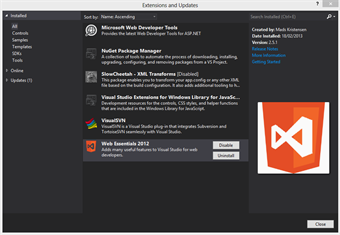
- Open Visual 2012 but don't load any solutions / projects
- Open Extensions and Updates from the Tools menu
- Disable Web Essentials 2012
- Delete the .suo file for your solution
- Open the solution in Visual Studio
- See that it loads and VS doesn't crash
- Enable Web Essentials 2012
- Restart VS 2012 and reload your solution.
- Happy times!